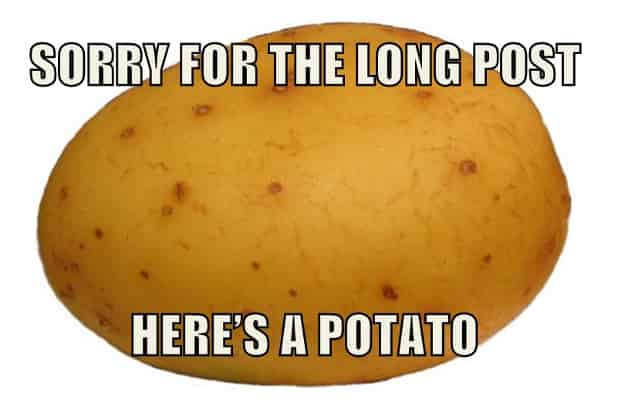Let me tell you a story.
This is not a sad story, but a geeky one.
A story about a developer that was told it’s impossible to migrate his Fedora OS from BIOS to UEFI, and against all odds, succeeded.
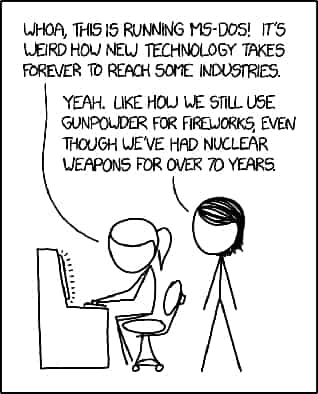
A few months ago I started working at a new place and got a shiny Dell XPS 9560.
The spec was amazing: Top of the line CPU, GPU, 4k screen and even 32gb of RAM!
But the issues.. oh… the issues. Thank god most of them are solvable by a simple firmare upgrade. The rest are GPU issues which led me to disable the embedded NVIDIA GPU (which I don’t need anyway).
Ok, so how do I upgrade the firmware? fwupd comes to the rescue:
“fwupd is an open source daemon for managing the installation of firmware updates on Linux-based systems, developed by GNOME maintainer Richard Hughes…” - Wikipedia.
I was a few keystrokes away from getting all my issues solved!
Dell put in a lot of effort to make sure fwupd works great with their products, So I wasn’t suprised that my laptop is supported.
$ fwupdmgr refresh |
What?! but why?! fwupdmgr recognizes my devices:
$ fwupdmgr get-devices |
So what’s wrong? I’m connected to AC, I’m running as root, I got UEFI Capsule Updates turned on.
Oh wait. I’m not using UEFI. No problem! let’s migrate!
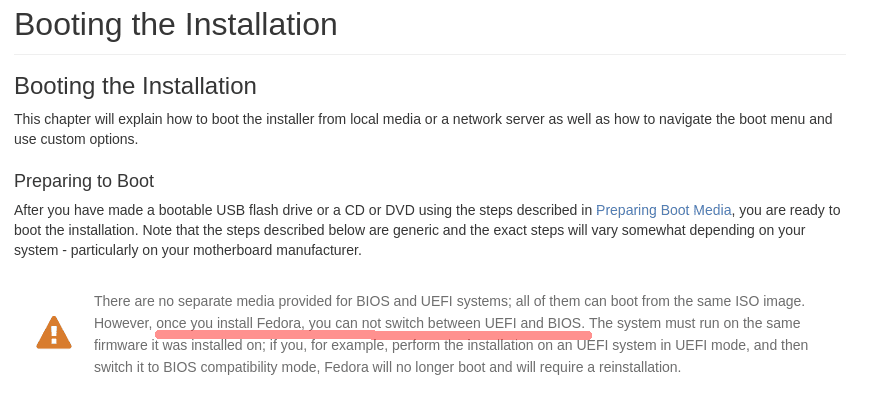
My first thought: “Oh shit. I’m f\cked”*. My second thought: “that doesn’t make any sense!.
Game Plan
All I need is a simple grub-mkconfig while booted in UEFI mode, but how?
- Convert my paritition table to GUID Partition Table
- Free up some space for an EFI Partition
/boot/efiparitition - Update GRUB to use UEFI
Before we continue, I want to share we you my own partition table:
Disk /dev/sda: 953.9 GiB, 1024209543168 bytes, 2000409264 sectors |
I have two OS’s installed. Arch & Fedora -
- Arch:
/bootis mounted at/dev/sda1and/is mounted at/dev/sda3. - Fedora:
/is mounted at/dev/sda4.
Both use /dev/sda2 for swap, and /dev/sda5 has some other data.
I don’t need Arch anymore, and would like to migrate Fedora to UEFI.
LiveUSB
I know that most of the changes I had to do couldn’t be done on mounted volumes, ,so I had to use a LiveCD. But nobody uses LiveCD’s nowadays - LiveUSB is the word on the streets.
I had two options. Either Download a LiveCD and burn it, or use Fedora Media Writer.
Booting into UEFI mode
First of all - I changed my BIOS configuration to boot up in UEFI mode.
Then, because I’m paranoid, I checked that I’m actually booted up in EFI mode:
$ sudo efibootmgr |
Damn! that meant I wasn’t loaded into EFI, but I was ??
$ sudo modprobe efivarfs |
Bam!
Convert parition table to GPT
I got the LiveUSB installed on a company thumb drive. Now I need to convert my paritition table from dos to GUID (GPT).
This step is rather simple. I Used gdisk:
# shouldn't require a password |
Free up space
I actually had another OS installed at the beginning of the partition table which I didn’t use anymore, so I just deleted it and recreated the EFI parition there.
If you don’t have one, install GParted and use it to free up ~500mb.
A few notes:
- The EFI boot parition can be shared between OS’s. if you have one for Windows, no need to create another one.
- The parition location isn’t important - it doesn’t have to reside in the beginning of the block for instance.
- A parition size of ~500mb should suffice.
Update GRUB
Recap
I’ve got a new GPT partition table with an EFI partition at the beginning:
Disk /dev/sda: 953.9 GiB, 1024209543168 bytes, 2000409264 sectors |
chroot
I need Fedora to mount /boot/efi on boot, and configured to use UEFI. chroot to the rescue!
For those of you that have never heard of change root, Wikipedia provides a good explanation:
Chroot is an operation that changes the apparent root directory for the current running process and their children.
A program that is run in such a modified environment cannot access files and commands outside that environmental directory tree. This modified environment is called a chroot jail.
So back to where we were… Let’s chroot and get this over with.
# just login as root |
Awesome. I’m in my Fedora. Now I need to follow Fedora’s Updating GRUB 2 configuration on UEFI systems.
TL;DR:
Oh wait! My paranoid self keeps asking to check that I have an fstab entry
for the efi partition. Let’s give him some peace:
$ grep "/boot/efi" /etc/fstab |
Good catch! I forgot to add it previously. Let’s add it:
$ echo "/dev/sda6 /boot/efi vfat defaults 0 1" >> /etc/fstab |
TL;DR #2:
$ sudo dnf reinstall grub2-efi grub2-efi-modules shim |
It worked! grub2-mkconfig told me it found Fedora!
If it didn’t, I could’ve done this step manually:
$ sudo efibootmgr --create --disk /dev/sda --part 6 --loader /EFI/fedora/grubx64.efi --label "Fedora" |
Checking that it all works
I know it sounds stupid, because the OS already booted, but why not?
$ ls /sys/firmware/efi/efivars | wc -l |
See? that wasn’t too hard!
Upgrading Firmware
After I did all that, I reran fwupd:
$ fwupdate --supported |
Yay!
$ fwupdmgr refresh |
Done. By the way, ALL the issues I previously had were gone after upgrading!