A week ago I migrated my blog from Ghost to Hexo to gain better performance and save money.
Hexo is said to be “Blazing Fast”, but while I did “feel” that my Hexo based site was snappier than its predecessor, it was far from “Blazing Fast”.
Performance is extremely important. There are a lot of articles on the subject, most of which point out that website performance & uptime are key to user satisfaction. WebpageFX wrote a nice summary of the subject - Why Website Speed is Important.
I’m not a web developer, and have almost zero knowledge in website optimizations. Nonetheless, I’ve optimized more then a few apps in my career and know how to approach such problems.
All I need is to figure out the tooling to find the bottlenecks and fix them to gain good enough performance. That is, I’m not looking into optimizing every single piece of the website, only making it fast enough so it’ll feel snappy.
This blog post explains the steps I took in order to dramatically decrease the average page size to less then 350k.
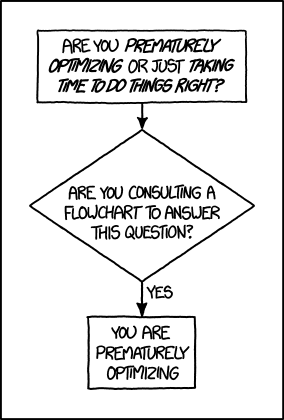
Benchmarks
First of all, I need to figure what what to test. I had Google Analytics set up for as long as I can remember, so my first step was figuring out what my users are doing.
My conclusion was that most users will find my blog either by organically searching for a specific topic, or by finding the content on social networks. On either case, they’ll land directly to one of my posts.
I saw a lot of traffic to my main page as well, and after some digging I figured out that most main page accesses were after a user landed on one of my posts and not direct access.
Honestly, none of the above was a suprise, but a good performance investigation is always based on real data.
Chrome DevTools
The Chrome Developer Tools are a set of web authoring and debugging tools built into Google Chrome. I’ve used them before so that was my first step.
I fired them up, disabled caching and surfed to one of my posts. I saw a few things:
- a lot of Render Blocking CSS
- a lot of content was loaded sequentially
- a lot of external javascript
- around 100 requests per page, many to ad relates websites.
I also looked at the source of several pages and noticed that -
- Nothing is minified / optimized
- There are a lot of duplicate code blocks
- There are a several css and js calls in the header (render blocking)
Ok, now what?
- I need to figure out how to decrease the amount of requests.
- I need to remove all render blocking things
- I need to understand what all of these scripts are used for
- I need to optimize the html, js and css.
Pingdom Website Speed Test
Pingdom has a neat benchmark tool that gives a lot of insight into your websites performance.
I fired it up, entered a url and gained a few new insights:
- My fonts are really big, as in 800k big.
- My images are REALLY big, as in 1mb+ big.
- My scripts & css are REALLY big, as in 500k+ big.
- There are A LOT of redirects
Ok, now what?
- I need to optimize images and fonts.
- I need to figure out what’s causing all the requests and decrease that number.
Google PageSpeed Insights
Google has its own benchmarking tool which helped me gain a few more insights in addition to the former:
- I already knew I had render blocking content, but this tool explained extacly which.
- The server response time wasn’t fast enough.
- I had landing page redirects.
- All redirect chains were caused by disqus.
Ok, now what?
- I need to figure out how to decrease the response time
- I need to understand why I have so many landing page redirects
Conclusion
Recap -
- I need to figure out how to decrease the amount of requests.
- I need to remove all render blocking things
- I need to understand what all of these scripts are used for
- I need to optimize the html, js and css
- I need to optimize images and fonts
- I need to figure out what’s causing all the requests and decrease that number
- I need to figure out how to decrease the response time
- I need to understand why I have so many landing page redirects
The former can be divided into three groups:
- perforance problems that were caused by the theme I used.
- performance problems that were caused by my own content.
- performance problems that were “caused by” Github Pages caching strategy.
Thankfully, with enough effort, I can fix all of the above. How?
- I have the source code for the theme, I need get my hands dirty and optimize it.
- I can alter my content and/or run optimizers to make serving my content faster.
- I actually had Cloudflare set up, but wrongly configured.
Experiments
I needed to conduct experiments to figure out the best course of action of each problem.
It needed to be easy to conduct them, that is - automate deploy steps.
I did some googling and eventually decided to use Gulp.
Gulp is a toolkit for automating painful or time-consuming tasks in the development workflow.
Gulp was easy to understand and tinker with. I started by building the workflow I needed, then adding all optimizations I needed.
I found out that I can run Google PageSpeed Insights locally, using a tool called psi, which made the whole process really easy.
After each phase I checked to see the results. At some point I started deploying the blog to make sure my CDN changes didn’t break anything. plus, I wanted to run bench tools I couldn’t run locally.
Optimizations
All the steps detailed below are part of my Gulpfile. Feel free to look at it & even offer suggestions. Remember, I’m not a WebDev so I’m probably doing some things wrong!
Minify html, js and css
I tried different tools and different configurations to gain the best result.
Optimize images
I tried different tools and eventually settled on a few.
I actually use two jpeg optimizers to achieve compress the images further.
A side note: I also used lossy compression mechanism.
Fix Render Blocking things
I Removed render blocking css by inlining the critical path and moving the rest to load asynchronously. Furthermore, I removed render blocking css, concatenated scripts and inlined others.
Fix Redirects
Disqus is the comment system I use. It looked like it was the reason I had so many (50+) redirect on each post. The solution was simple, all I needed was to disable anonymous cookie targeting
Remove unused or duplicate code paths.
The original theme had a lot of plugins that I didn’t use. Removing them made the theme a lot slimmer and readable.
Replace slow plugins
I replaced the custom share button with AddToAny. Actually, Icarus already supported AddToAny, but it didn’t really work.
I also replaced MathJax with KateX which is significantly faster.
Optimize search
The theme came with custom search functionality which works really well. The problem was that it downloaded a json representation of all my posts (including text!), which was redudant.
I removed everything except the bare minimum and updated the code to only search titles, categories and tags.
Optimize fonts
I used IcoMoon to remove unused FontAwesome icons. FontAwesome went from 500k to 40k (!). I also removed unused Source Code Pro & Open Sans fonts.
Tune Cloudflare Performance
Cloudflare was my CDN of choice. Not because it’s the best (it might be), but because it’s free :)
Anyhow, I configured Cloudflare to cache my entire website, and as a result, added a Gulp task to invalidate Cloudflares cache on deploy.
I also turned on Rocket Loader. Rocket Loader is a general-purpose asynchronous JavaScript loader coupled with a lightweight virtual browser that almost always improves a web page’s window.onload time.
Remove Disqus
Most of my posts take around 500k. 200k for content, and 300k to load Disqus (!).
I decided to remove Disqus and replace it with Gitment, a comment system based on GitHub Issues, which can be used in the frontend without any server-side implementation.
Gitment takes around 90kb after compression, which is 60% less then Disqus!
Moreover, it’s completely based on GitHub issues which is pretty cool IMO.
Oh, right. It’s not perfect either -
Public client secret
Gitment uses OAuth authentication from the client side to do its magic.
It needs the client secret to do so, which according to GitHub:
Your client ID and client secret keys come from your application’s configuration page.
You should never, ever store these values in GitHub–or any other public place, for that matter.
We recommend storing them as environment variables.
Although GitHub makes sure the client id and secret are only used for the configured callback, It’s still not a good idea in my opinion.
gh-oauth-server
Every login request to gitment is proxied through gh-oauth.imsun.net.
gh-auth is needed because GitHub does’t attach a CORS header to the logging requests.
The service doesn’t record or store anything (I checked), but having a global service that’s controlled by some guy is not my cup of tea.
I decided to set up my own gh-auth instance on DigitalOcean, and add logic that injects the client keys, instead of sending them from the user. That basically solved the previous issue!
Fixes
During my experiments I also found out that I broke some parts of my website when migrating from Ghost.
AMP
One of the reasons I moved to Hexo was to stop using Accelerated Mobile Pages.
Unfortunately, some people posted links pointing to AMP content on my blog, which lead to a 404.
I added a custom URL Forwarding rule in Cloudflare to redirect AMP content to the right page.
I also added a custom 404, because why not?
Broken Links
I had a feeling some links would break after migrating from Ghost. What I didn’t know is that I had broken links inside my posts!
TL;DR: I used a neat tool called broken-link-checker that crawls a given website and checks for broken links.
Why were links broken?
Some were broken because of a mirgration error that caused some posts to get the wrong dates, leading to unreachable posts.
Others were broken as a result of differences from Ghost’s Markdown rendering engine and Hexo’s. For example, look at the following valid markdown:
[Ajax](http://en.wikipedia.org/wiki/Ajax_(programming)) |
Ghost would create a link named Ajax pointing to
http://en.wikipedia.org/wiki/Ajax_(programming) |
While Hexo would create link named Ajax pointing to
http://en.wikipedia.org/wiki/Ajax_(programming |
There’s an issue on the subject with a solution.
SEO Optimizations
I’m not an SEO wizard, but I do know that submitting your sitemap to search engines is a good idea, so I did that.
I also added a robots.txt file, which is completely redudnant in my opinion, but why not?
Automatic Deployment
All the steps I outlined are really manual. I hate manual work. Instead, I set up CircleCI to do all the manual work for me.
Now every time I push something to the blog’s github repository (oded.dev) the follwoing happens:
- CircleCI checks out the code from GitHub
- CircleCI installs all the dependencies Hexo needs to build the website
- CircleCI runs gulp, which in turn -
- generates the static website
- runs all the optimization steps
- deploys the blog to odedlaz.github.io
- invalidates Cloudflares cache to make sure the content is up to date.
- fires a webhook that tells IFTTT to send me an update
Further work
Remove unused CSS
I tried to run uncss to remove unused css, but it broke most of the website.
Nevertheless, I’m pretty sure there are a lot of unused css selectors that I can safetly remove.
Search
Currently I’m using a custom search “engine” that works on the client side.
I might replace that with Algolia at some point, but currently that’s not an issue.